









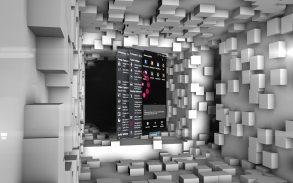
Screensync - Screen Recorder, Vid Editor, Live Pro

Screensync - Screen Recorder, Vid Editor, Live Pro介绍
This is the Pro version of Screensync! There is a free version in playstore but Pro has way more features!
Screensync is a simple, yet the most powerful screenshot app and the best screen video recorder with sound and live broadcasting streaming app providing the best performance - speed lag free and quality!
And is the most customizable app🏅
Video Screen Record or Live Stream all of your gameplays from your favourite games or your favourite music clip on highest quality and share 😁🕹🎮🎧
Screen Record Games, music clips, create tutorials, record screen while on call and more.!
Record internal sounds only mode is here!!! (Disclaimer: Supported only by some devices)
(QHD - 2K - 1440p)
(FHD 1080p)
(HD 720p)
(and lower)
No root needed of course 😊
No time limits!
No watermarks unless you use your own 😉
No Ads!
You won't know if you don't try it first ;)
[Features]
☆New HEVC H265 Encoder for mobiles that support it!
☆High Video Screen Record quality up to 2K 2560x1440 60fps!!
☆High audio - sound record quality!!
☆Internal audio recording! Only for rooted phones.
☆With noise suppression choice to avoid noises from background while gaming
☆You can change settings through tools!
☆Or change settings while recording or streaming 😎
☆Pause and Resume your video record 😎
Recommended Game Recorder for advanced streamers or video content creators
And for amateurs
-Live Streaming - broadcast of your screen now Available
You can now live stream your phone's screen to every endpoint using RTMP(Live Stream to social media etc.) So you can stream for gaming purposes or just share a music with your fans!
- Video capture of your screen
Record your screen fast and simple and share with your friends!
- Video edits
Also you can edit video before sharing!
☆Trim video
☆Cut scene
☆Merge intro or outro with original video
☆Convert clip to gif
☆Get screenshot
☆Split video in given seconds
- Video Screen recording overlays
☆Place an image overlay while streaming or video recording! PNG, JPEG, GIF !
☆Also show your face in a small box using front or back camera!
☆There is a guide to enable touches on screen.
☆You can use a floating transparent button to Pause - Stop - Resume video or change settings while recording etc.
☆ Fast screenshot capture.
With Screensync you can take fast screenshots of your screen area along with video capture, edit and share them with your friends via your favorite social network.
☆ Paint features - Screenshot Editor
An app that is designed with the use of creativity in order to provide you the best user interface for your convenience, embedded with paint features for more image customization.
Draw on images, write a text , import emoji, crop and a lot more!
☆ Image uploader
Screensync includes an image uploader which you can use it to upload
every image you want and share it with your friends.
☆ Account login
You can log in to your screensync account, upload your screenshots and save them to your account space.
☆ Vision Gallery Service
Now you can upload images publicly with a description and let other users leave you a comment on that.
A lot of features and translations are on the way!! Expect frequent updates that will improve the services of this app and reach eventually a stable version of this app that will have any essential tools for a streamer or a video content creator!
Languages:
English
Greek
Hindi
Spanish
Turkish
German
Soon Russian
Special credits to:
George Veranoudis for this app idea. https://screensync.net
www.gandg.gr (for some web server based bugs).
这是Screensync的专业版! Playstore中有免费版,但Pro有更多功能!
Screensync是一个简单但功能最强大的截图应用程序和最好的屏幕录像机,具有声音和实时广播流媒体应用程序,提供最佳性能 - 速度滞后免费和质量!
并且是最可定制的应用程序
视频屏幕录制或直播您所喜爱的游戏中的所有游戏或最高质量的喜爱音乐剪辑并分享😁🕹🎮🎧
屏幕录制游戏,音乐剪辑,创建教程,在通话时录制屏幕等等。
仅录制内部声音模式就在这里!!! (免责声明:仅部分设备支持)
(QHD - 2K - 1440p)
(FHD 1080p)
(HD 720p)
(和更低)
当然不需要根😊
没有时间限制!
除非你使用自己的😉,否则没有水印
无广告!
你不会知道你是不是先试试;)
[特征]
☆新的HEVC H265编码器,支持它的手机!
☆高视频录制质量高达2K 2560x1440 60fps !!
☆高音频 - 录音质量!!
☆内部录音!仅适用于有根电话。
☆具有噪音抑制选择,可避免游戏时背景噪音
☆您可以通过工具更改设置!
☆或在录制或流式传输时更改设置😎
☆暂停和恢复您的视频记录😎
推荐用于高级彩带或视频内容创建者的游戏录制器
而对于业余爱好者
-Live Streaming - 现在可以播放你的屏幕
现在,您可以使用RTMP(直播到社交媒体等)将手机屏幕直播到每个端点。因此,您可以流式传输游戏或与粉丝分享音乐!
- 视频捕获屏幕
快速简单地录制您的屏幕并与您的朋友分享!
- 视频编辑
您也可以在分享前编辑视频!
☆修剪视频
☆剪切场景
☆合并介绍或outro与原始视频
☆将剪辑转换为gif
☆获取截图
☆在给定的秒内分割视频
- 视频屏幕录制叠加
☆在流媒体或视频录制时放置图像叠加! PNG,JPEG,GIF!
☆还可以使用前置或后置摄像头在小盒子里展示你的脸!
☆有一个指南可以在屏幕上触摸。
☆您可以使用浮动透明按钮暂停 - 停止 - 恢复视频或在录制时更改设置等。
☆快速截图捕获。
使用Screensync,您可以截取屏幕区域的快速截图以及视频捕获,编辑并通过您最喜爱的社交网络与您的朋友分享。
☆绘画功能 - 截图编辑器
一个使用创造力设计的应用程序,为您提供最方便的用户界面,嵌入了绘画功能,可以进行更多图像自定义。
绘制图像,写入文本,导入表情符号,裁剪等等!
☆图像上传
Screensync包含一个图像上传器,您可以使用它上传
您想要的每张图片,并与您的朋友分享。
☆帐户登录
您可以登录您的screenync帐户,上传截图并将其保存到您的帐户空间。
☆Vision Gallery服务
现在,您可以使用说明公开上传图片,并让其他用户对此发表评论。
很多功能和翻译都在路上!!期待频繁更新,这将改善此应用程序的服务,并最终达到此应用程序的稳定版本,将为流媒体或视频内容创建者提供任何必要的工具!
语言:
英语
希腊语
印地语
西班牙语
土耳其
德语
很快俄语
特别信用:
乔治Veranoudis这个应用程序的想法。 https://screensync.net
www.gandg.gr(对于某些基于Web服务器的错误)。




























